What keywords should my business target? Winning customers faster with content marketing (Part 2)
- January 28, 2016
- Author: David Morrison
- Category: Content Marketing, Digital
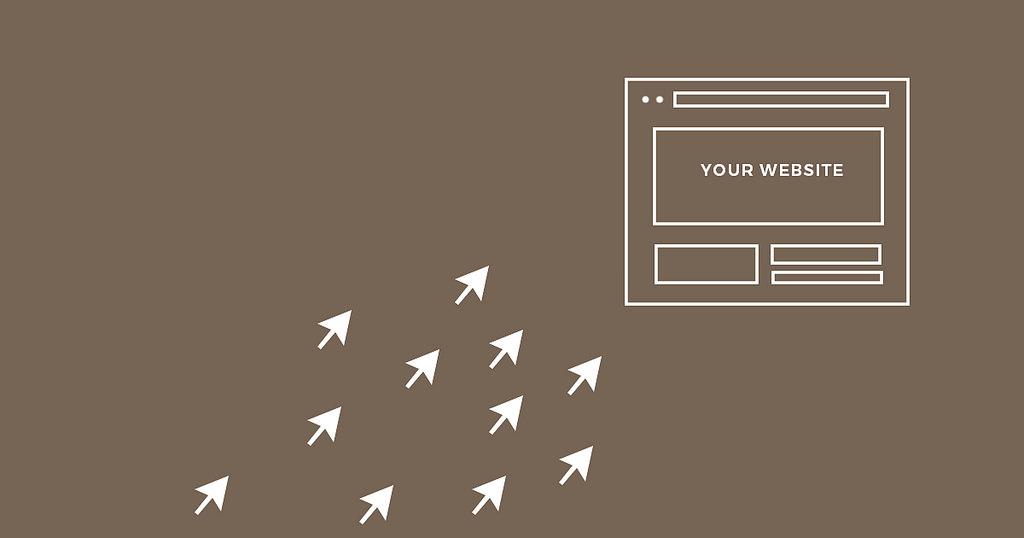
In part 1 of this series (Winning customers faster with content marketing), we went over the basics of content marketing including types of keywords, content types and how these have historically been so important to website traffic.
With proper planning and strategy, your content marketing campaign can be a huge success! Today’s topic will be a short lesson on proper keyword research. We will go over what free tools are available to quickly generate a long list of (500+) keywords to use in your content marketing campaign, and the strategy behind how to quickly filter through all of this data to uncover the hidden gems of opportunity.
Let’s get started!
Assess Your Goals
It is always important to have a clear understanding of where you are trying to go before you move forward. Don’t be generic about what your goals are. Be very specific. The more specific you are, the easier it will be to achieve what you have set out to do. Below is a starter list of possible content marketing goals.
- Build a more search-engine-friendly website
- Improve customer loyalty
- Attract strategic partners
- Help your audience imagine life with your product/service
- Overcome objections
- Illustrate benefits
- Attract new prospects
- Build trust and rapport
Before you begin, take this list and identify the goals that are most relevant to your campaign and write them down. As you write, be descriptive and elaborate on your intentions. This helps break the problem into smaller, more attainable pieces.
Know Your Target Audience
I could write a novel on this topic alone. It is absolutely critical to know your audience before you begin any content marketing campaign. If you do not have a strong understanding of who you are trying to reach, then a content marketing campaign will be a waste of your time and money. You must be ready to deliver relevant content in a contextually appropriate manner so that you are providing real value to your target audience. This will set you apart from the competition and improve your chances of accomplishing your goals.
FREE Keyword Research Tools
There are hundreds (maybe even thousands) of available keyword tools. Some are paid while others are free, and it can be time consuming to sift through the options to find the one that suits your needs. To save you time and money, I’ll share a few good resources:
- Browser search box auto suggest tools
You can find this tool by using www.google.com. As you begin to type a word(s) in the search box, a small popup will appear that suggests other relevant and popular words that are normally used together. This can be a very fast way to uncover blog article topics, identify customer pain points, and uncover opportunities if you have writer’s block. It is easy to use. Just start typing and see where it takes you. You can also find this tool in Chrome by using the URL bar and in Firefox by using the search box. - Google analytics traffic information
If your website uses Google Analytics, then you have the ability to see what keywords people are using to find and click on your website. Reviewing this information on a regular basis is a good idea to uncover keywords that regularly drive traffic to your website. Using this resource, you can identify potential topics that are strong traffic generators for your site and write more content around these topics to gather even more traffic. - Google webmaster tools
If you own a website, then you should be set up with Google Webmaster Tools. If you are not, then stop what you are doing and set this up right now. It is easy to do and will provide a wealth of information about the health of your website and its relationship to Google. Some of this information even includes impression counts by keyword on how your website ranks with Google. You can use this feature to see where your website is visible but not getting any clicks (fix those metatags!). It will also help you to uncover frequently searched phrases around your keyword topics. - Google Adwords keyword tool
This resource alone will get you up and running in a day if you are using it correctly. It requires you to set up an Adwords account in order to be able to use it (free). Once your account is set up, look for the keyword planner tool. You’ll be using this a lot during your campaign to uncover topics to write about. - Bing keyword tool
This is a good secondary resource to augment your research performed using the Adwords keyword planner tool. Different audiences use different search engines, so you will likely find keywords on this tool that do not show up in Google’s tool and vice versa. For the most thorough research, use both Google and Bing keyword tools.
There are many paid tools that can augment and improve the data-gathering process, but these will be more than adequate to get you started on a successful campaign.
Fast Keyword Research
Here is a quick method to uncover low-competition, high-traffic keywords. You can use this to uncover opportunities that your competitors may have missed around topics closely related to your business.
Step 1: Open the keyword planner tool
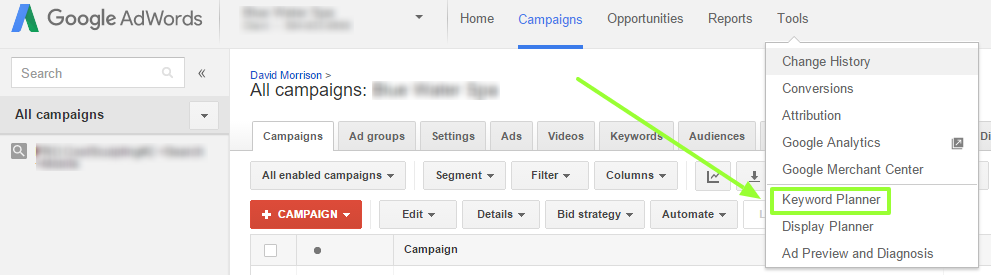
If you do not already have an account with Google Adwords, you will need to create one first before you can use the keyword planner tool.
Step 2: Fill out the keyword planner tool form
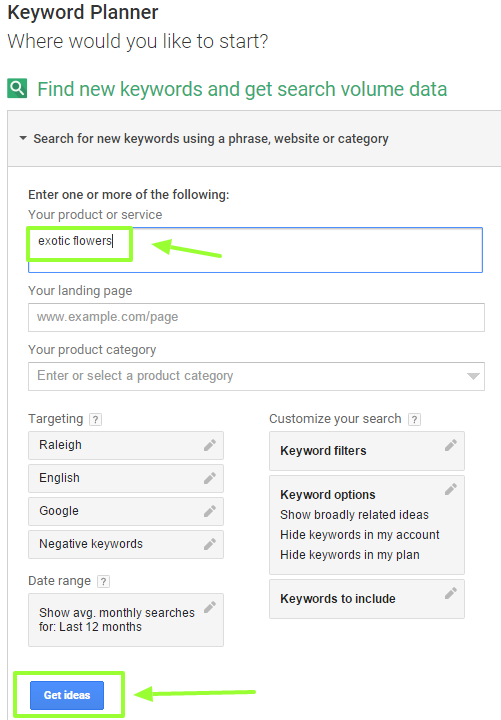
Type in a keyword or a series of keywords separated by a comma and click “Get ideas.” Typing in more keywords around a single topic or “keyword neighborhood” will help to broaden the results that you get. This is a powerful form that provides other filtering options, but for speed we are ignoring these options for now.
Step 3: Download the results
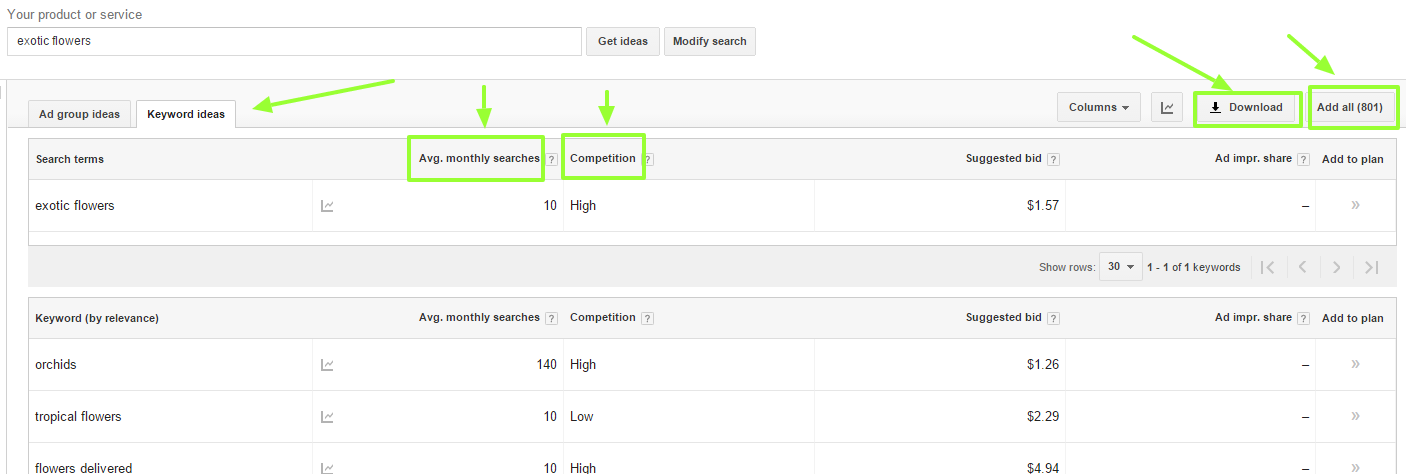
Make sure that you are on the “Keyword ideas” tab that is pointed out in the image above. Notice that this example provides around 800 keywords, which is usually the max number of results that Google will provide around a single search. Click the “Download” button and download as an Excel CSV file.
Step 4: Load the exported file in excel
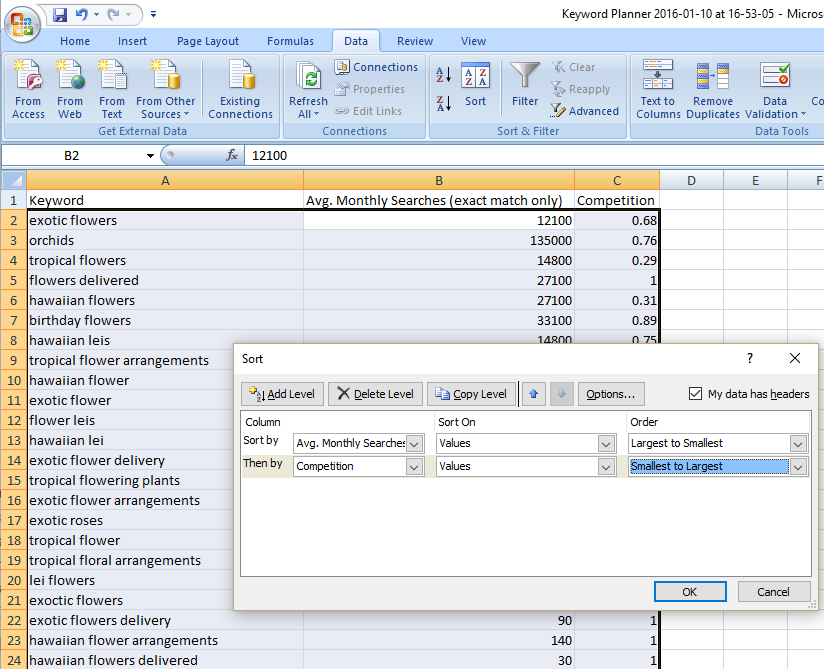
When the file loads up, you should see 12 columns of data and 800 rows. For this example, we are only interested in three of those columns. Delete all of the columns except for the “Keyword,” “Avg. Monthly Searches” and “Competition” columns. Next, we will sort this data based on the columns of Avg. Monthly Searches and Competition. Follow the screen shot above and you will have a list of keywords that is easy to read and tells you exactly which keywords will provide the highest traffic with the lowest competition. The “Competition” ratio is based on the Adwords network but is a decent indicator of low-SEO-ranking competition on the most basic level.
Now that you know your main keywords to target for your content marketing campaign, we will need to go over how to map these keywords to your website for optimal SEO performance! Stay tuned for Part 3 of this series.
If you’ve done keyword research before, what tools do you like to use?
