Facebook image size guide, tools and tips
- August 29, 2017
- Author: Leah Brown
- Category: Social Media
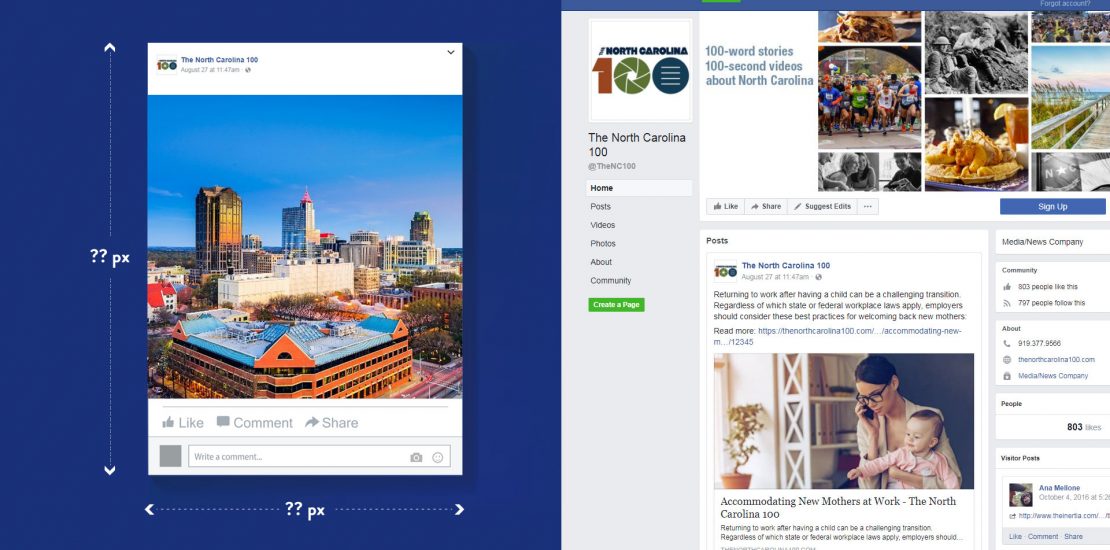
Out of the 1.8 billion photos uploaded to the internet every single day. 300 million photos are uploaded to Facebook.
Facebook is a far from a one-size-fits-all image format. If an image is not sized correctly for its usage, it can cut out key messages and reduce the quality.
Follow this Facebook image size guide and and check out the best tools for creating and resizing images.
Images within posts

Posts: 2,048 x 2,048 pixels
Image Posts with Links: 470 x 246 pixels
Ad images

Carousel Images: 600 x 600 pixels
Ad Images: 1,200 x 900 pixels
Cover photo images or video

Video Covers: 820 x 312 pixels
Page Cover: 828 x 315 pixels
Group Cover: 1,602 x 500 pixels
Event Cover: 1,920 x 1,080 pixels
Visual content drives more traffic
- BuzzSumo analyzed more than one million articles and found that articles with an image once every 75 to 100 words received twice as many shares on social media than articles with fewer images.
- Facebook posts with images see 2.3X more engagement than those without images.
- Organic engagement is highest on Facebook posts with videos (13.9%) and photos (13.7%).
Tips to boost quality of visual content
- Framing and Composition – play around with different angles and framing techniques, and add levels of depth.
- Resolution – upload photos with at least 1000 pixels in length for high-resolution photos.
- Effective Editing – crop the photo, adjust shadows and highlights, and enhance vibrance.
- A Story – pair the image with a meaningful caption that will connect you with your audience.
Look for my next blog post to learn more about creating effective visuals.
